3D Model Guides
Find out more about our what 3D modelling services we can provide for you…
We offer a range of options for 3D models. Our options are categorized as Levels of Details, or 3D Model LOD’s, to align with industry standards. Because these models are for existing buildings and sites, they lie outside of the standard building information modelling life-cycle, so don’t contain detailed levels of information (such as wall constructions or manufacturer details). As such our models are classified as BIM-ready, meaning you can use these as a fantastic base to start your next Building Information Modelling Project.
3D Building Models
Our 3D Building Models come in 4 Standard Levels of Detail as outlined below.
If you have specific needs for your Project we can tailor our 3D modelling services to suit. For example if you have listed elements to your building that require a higher level of detail (such as individual doors, windows or single façades) or if you need specific items not within our standard model to be included (such as lights or radiators).
Our 3D Building Models come in 4 Standard Levels of Detail as outlined below.
If you have specific needs for your Project we can tailor our 3D modelling services to suit. For example if you have listed elements to your building that require a higher level of detail (such as individual doors, windows or single façades) or if you need specific items not within our standard model to be included (such as lights or radiators).
Levels of Detail (3D Model LOD) for Building Models
LOD1 – Massing Model
- Shows approximate shape of the external building envelope.
- Provides height, width and depth but no specific openings.
- No services or architectural features will be shown.
Levels of Detail (3D Model LOD) for Building Models
LOD1 – Massing Model
- Shows approximate shape of the external building envelope.
- Provides height, width and depth but no specific openings.
- No services or architectural features will be shown.

SUITABLE FOR:
Buildings surrounding a site that may cover a large area, basic site massing in conjunction with a topographical model, buildings on a site that are not being developed but position & size needs noting.
Levels of Detail (3D Model LOD) for Building Models
LOD1 – Massing Model
- Shows approximate shape of the external building envelope.
- Provides height, width and depth but no specific openings.
- No services or architectural features will be shown.
Levels of Detail (3D Model LOD) for Building Models
LOD1 – Massing Model
- Shows approximate shape of the external building envelope.
- Provides height, width and depth but no specific openings.
- No services or architectural features will be shown.

SUITABLE FOR:
Buildings surrounding a site that may cover a large area, basic site massing in conjunction with a topographical model, buildings on a site that are not being developed but position & size needs noting.
LOD2 – Outline Model
Shows the building mass with only key elements in basic modelling:
- Door & Window openings (and other significant structural openings)
- Stairs & ramps
- Primary structural elements: beams & columns, floor slabs, walls, roofs
- No detailed architectural elements will be shown and no families modelled.

SUITABLE FOR:
Right to light, buildings adjacent to site, intensive works where a record of existing buildings is required.
LOD2 – Outline Model
Shows the building mass with only key elements in basic modelling:
- Door & Window openings (and other significant structural openings)
- Stairs & ramps
- Primary structural elements: beams & columns, floor slabs, walls, roofs
- No detailed architectural elements will be shown and no families modelled.

SUITABLE FOR:
Right to light, buildings adjacent to site, intensive works where a record of existing buildings is required.
LOD3 – Standard Survey Model
- As with the 3D model LOD 2, also including standard architectural and structural elements.
- Revit standard families will be used for elements such as: doors & windows, stairs & ramps, railings, fixed furniture (worktops, sanitary fittings, fixed shelving)
Basic outline modelling will be used for elements such as:
- MEP (Ducting, pipework, electrical panels etc. pipework shown at >50mm diameter only).
- Other specific features must be requested as part of the quote, and will be modelled to 3D Model LOD 2 as standard.
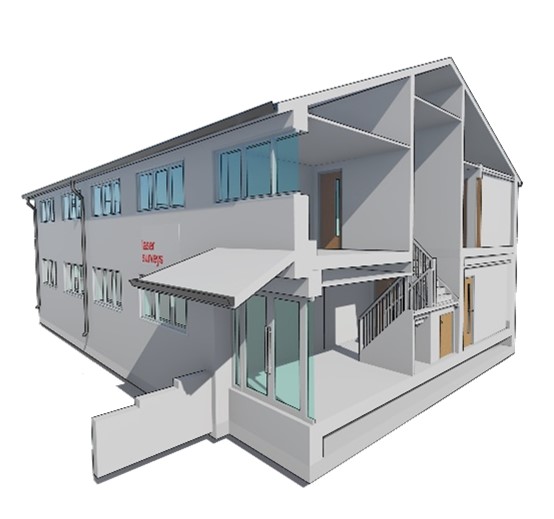
SUITABLE FOR:
Most building projects where substantial changes are planned.
LOD3 – Standard Survey Model
- As with the 3D model LOD 2, also including standard architectural and structural elements.
- Revit standard families will be used for elements such as: doors & windows, stairs & ramps, railings, fixed furniture (worktops, sanitary fittings, fixed shelving)
Basic outline modelling will be used for elements such as:
- MEP (Ducting, pipework, electrical panels etc. pipework shown at >50mm diameter only).
- Other specific features must be requested as part of the quote, and will be modelled to 3D Model LOD 2 as standard.
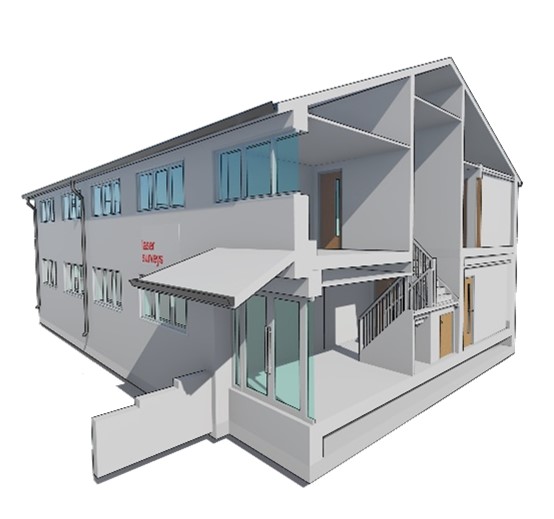
SUITABLE FOR:
Most building projects where substantial changes are planned.
LOD4 – High Detail Survey 3D Building Model
-
As with the LOD 3 model, this model will contain more detailed architectural and structural elements.
- Project specific families will be used for elements such as: doors & windows, stairs & ramps, railings, fixed furniture & architectural detailing (e.g. architraves, mouldings)
- Materials (these will be Laser Surveys standard materials used as a representation only).
- Other specific features such as radiators, lighting, etc, must be requested as part of the quote, along with LOD required.
Basic outline modelling will be used for elements such as:
- MEP (see LOD 3 standard survey model).

SUITABLE FOR:
Listed buildings or projects where large amounts of the existing fabric are to be retained.
LOD4 – High Detail Survey 3D Building Model
-
As with the LOD 3 model, this model will contain more detailed architectural and structural elements.
- Project specific families will be used for elements such as: doors & windows, stairs & ramps, railings, fixed furniture & architectural detailing (e.g. architraves, mouldings)
- Materials (these will be Laser Surveys standard materials used as a representation only).
- Other specific features such as radiators, lighting, etc, must be requested as part of the quote, along with LOD required.
Basic outline modelling will be used for elements such as:
- MEP (see LOD 3 standard survey model).

SUITABLE FOR:
Listed buildings or projects where large amounts of the existing fabric are to be retained.
Levels of Information (LOI)
Please note that due to the projects being carried out generally being on existing buildings, the information included in the model families from our 3D modelling services will only cover basic information (such as the model category, dimensions, location and type. We can include observations such as assumed material based on non-intrusive methods where required, but cannot comment on such things as construction build ups or structural integrity).
Levels of Information (LOI)
Please note that due to the projects being carried out generally being on existing buildings, the information included in the model families from our 3D modelling services will only cover basic information (such as the model category, dimensions, location and type. We can include observations such as assumed material based on non-intrusive methods where required, but cannot comment on such things as construction build ups or structural integrity).
3D Site Models
Our 3D Site Models come in 3 Standard Levels of Detail as outlined below.
If you have specific needs for your Project we can tailor our construction site 3D models to suit. For example if you have specific site areas that require a higher level of detail (such as the actual development site, certain gardens or an area of roadway) or if you need specific items not within the LOD of the model you generally require (such as bins, road markings or lampposts).
Our 3D Site Models come in 3 Standard Levels of Detail as outlined below.
If you have specific needs for your Project we can tailor our construction site 3D models to suit. For example if you have specific site areas that require a higher level of detail (such as the actual development site, certain gardens or an area of roadway) or if you need specific items not within the LOD of the model you generally require (such as bins, road markings or lampposts).
Levels of Detail (LOD) for 3D Site Models
LOD1 – 3D Site Massing Model
- Shows the basic toposurface.
- Levels taken from measured point level data on site by our surveyors.
- No specific regions or elements will be identified.
- Often used in conjunction with a building model to show wider context or as a base for clearer visualisation.
SUITABLE FOR:
Large site areas where the building model is the focus but some context and height data may be required.
LOD2 – Surface Model with Subregions
- Shows the basic toposurface for the site.
- Levels taken from measured point level data on site by our surveyors.
- Split into subregions to represent changes in surface (e.g. grass, gravel, concrete).
- Where kerbs and other notable level changes occur the surface will be split and tidied to show the step clearly.
- Where buildings are identified within the survey area a building pad will be placed to show extent, shape and location.
- Materials identified will be Laser Surveys standard materials, used as a representation only.
SUITABLE FOR:
Most standard site models where general changes to the site are planned, for locating new projects within a site and for working on existing buildings that required slightly more contextual detail.
LOD2 – Surface Model with Subregions
- Shows the basic toposurface for the site.
- Levels taken from measured point level data on site by our surveyors.
- Split into subregions to represent changes in surface (e.g. grass, gravel, concrete).
- Where kerbs and other notable level changes occur the surface will be split and tidied to show the step clearly.
- Where buildings are identified within the survey area a building pad will be placed to show extent, shape and location.
- Materials identified will be Laser Surveys standard materials, used as a representation only.
SUITABLE FOR:
Most standard site models where general changes to the site are planned, for locating new projects within a site and for working on existing buildings that required slightly more contextual detail.
LOD3 – Detailed Site Model
- As with the 3D model LOD 2, also including site features such as:
-
- Steps & ramps
- Lamp posts
- Barriers
- Fences
- Walls
- Trees & large elements of planting
- Other street furniture such as bins, benches and signposts will only be shown if requested at quote stage.
- All families shown will be Revit standard families or Laser Surveys standard families.
SUITABLE FOR:
Most building projects where substantial changes are planned, or where a large amount of site elements need to be considered.
LOD3 – Detailed Site Model
- As with the 3D model LOD 2, also including site features such as:
-
- Steps & ramps
- Lamp posts
- Barriers
- Fences
- Walls
- Trees & large elements of planting
- Other street furniture such as bins, benches and signposts will only be shown if requested at quote stage.
- All families shown will be Revit standard families or Laser Surveys standard families.
SUITABLE FOR:
Most building projects where substantial changes are planned, or where a large amount of site elements need to be considered.
Levels of Information (LOI)
Please note that due to the projects being carried out generally being on existing buildings, the information included in the model families from our 3D modelling services will only cover basic information (such as the model category, dimensions, location and type. We can include observations such as assumed material based on non-intrusive methods where required, but cannot comment on such things as construction build ups or structural integrity).
Levels of Information (LOI)
Please note that due to the projects being carried out generally being on existing buildings, the information included in the model families from our 3D modelling services will only cover basic information (such as the model category, dimensions, location and type. We can include observations such as assumed material based on non-intrusive methods where required, but cannot comment on such things as construction build ups or structural integrity).
3D Services Models
3D Services Models
Our 3D Services Models come in 1 Standard Level of Detail – LOD2.
We provide 3D modelling services in outline model / LOD 2 only due to the fact that we can only show what we can pick up from site survey data.
This does not include differentiating between pipe and insulation, service types or any more than generic fittings. We do not show accessories or supports for the same reason, and to help reduce the final model size to help improve model usability.
Our 3D Services Models come in 1 Standard Level of Detail – LOD2.
We provide 3D modelling services in outline model / LOD 2 only due to the fact that we can only show what we can pick up from site survey data.
This does not include differentiating between pipe and insulation, service types or any more than generic fittings. We do not show accessories or supports for the same reason, and to help reduce the final model size to help improve model usability.
Our 3D Services Models come in 1 Standard Level of Detail – LOD2.
We provide 3D modelling services in outline model / LOD 2 only due to the fact that we can only show what we can pick up from site survey data.
This does not include differentiating between pipe and insulation, service types or any more than generic fittings. We do not show accessories or supports for the same reason, and to help reduce the final model size to help improve model usability.
Levels of Detail (3D Model LOD) for Service Models
LOD2 – Outline Model – Above Ground Services
- We only model overall size (including insulation) and position of services.
- We do not include intelligent information about the services in the model.
- Service type is not identified. All pipework is shown as a default pipe type with generic fittings.
- Support brackets, structures and valves are not generally modelled unless specified.
Levels of Detail (3D Model LOD) for Service Models
LOD2 – Outline Model – Above Ground Services
- We only model overall size (including insulation) and position of services.
- We do not include intelligent information about the services in the model.
- Service type is not identified. All pipework is shown as a default pipe type with generic fittings.
- Support brackets, structures and valves are not generally modelled unless specified.
Levels of Detail (3D Model LOD) for Service Models
LOD2 – Outline Model – Above Ground Services
- We only model overall size (including insulation) and position of services.
- We do not include intelligent information about the services in the model.
- Service type is not identified. All pipework is shown as a default pipe type with generic fittings.
- Support brackets, structures and valves are not generally modelled unless specified.
LOD2 – Outline Model – Below Ground Services
- We only model overall size and position of below ground services.
- We do not include intelligent information about the services in the model.
- Service type is taken from the survey data where available. All pipework is shown with generic fittings and modelled as a representative type where data is available.
- Models include a “zone of uncertainty” which represents the limitation of accuracy of the detection equipment.
- Not all underground services are detectable from the surface scans. What is modelled in Revit will be a representation of what has been detected only, and will not be any more accurate that what was surveyed.
- Pipework stretches between recorded levels will be shown as straight runs.
- Manhole and cover details will be taken from the survey and schedule carried out by our surveyors. If details cannot be provided (e.g. manhole cannot be lifted on site), then a generic family will be used with only cover level identified.
- An underground services model is generally only produced in conjunction with a 3D topographical model, so that manholes covers and other surface level elements can be hosted, and to provide context to the model.
LOD2 – Outline Model – Below Ground Services
- We only model overall size and position of below ground services.
- We do not include intelligent information about the services in the model.
- Service type is taken from the survey data where available. All pipework is shown with generic fittings and modelled as a representative type where data is available.
- Models include a “zone of uncertainty” which represents the limitation of accuracy of the detection equipment.
- Not all underground services are detectable from the surface scans. What is modelled in Revit will be a representation of what has been detected only, and will not be any more accurate that what was surveyed.
- Pipework stretches between recorded levels will be shown as straight runs.
- Manhole and cover details will be taken from the survey and schedule carried out by our surveyors. If details cannot be provided (e.g. manhole cannot be lifted on site), then a generic family will be used with only cover level identified.
- An underground services model is generally only produced in conjunction with a 3D topographical model, so that manholes covers and other surface level elements can be hosted, and to provide context to the model.
Considerations for 3D Modelling Services
3D Building Models
You may require specific elements of your project in a different level of detail to that specified for the overall building, for example if certain elements are listed or require more detailed modelling due to renovation works. Other elements may need to be shown but are not the focus of the works and can be shown in a lower detail. Items that may be considered in this way could be:
- Walls
- Cornices, dados, skirtings
- Floors
- Primary structural elements
- Secondary structural elements
- Ceilings & ceiling fixtures
- Bulkheads
- Roofs, gutters and fascias
- Windows and curtain walling
- Doors and screens
- Stairs, ramps and railings
- Lifts and escalators
- Fixed furniture
- Pipework and sanitaryware

- Walls
- Cornices, dados, skirtings
- Floors
- Primary structural elements
- Secondary structural elements
- Ceilings & ceiling fixtures
- Bulkheads
- Roofs, gutters and fascias
- Windows and curtain walling
- Doors and screens
- Stairs, ramps and railings
- Lifts and escalators
- Fixed furniture
- Pipework and sanitaryware

Please make us aware of any specific requirements like this at quoting stage so that we can include for this.
Where we have only been unable to survey one side of an element (e.g. ceiling, wall), we will identify the type with the description “Unknown Thickness” in the type name. An assumed thickness based on the surrounding elements or standard thickness of 100mm will be used, whichever works best in the situation.
Topographical Models
Different Levels of Detail (3D Model LOD’s) can be applied to different parts of the site if required. Please specify at the quoting stage.
Kerbs are not modelled as Revit objects, the surface is split and tidied to show the level change. This will result in a gap between the road and the kerb where a step occurs, but is more accurate from a survey perspective than using a site designer tool to place kerbs or keeping one surface.
Trees and bushes included in the model are generic examples. Height and position are taken from the topographical survey, while spread is determined by the Revit family and cannot be amended.

Topographical Models
Different Levels of Detail (3D Model LOD’s) can be applied to different parts of the site if required. Please specify at the quoting stage.
Kerbs are not modelled as Revit objects, the surface is split and tidied to show the level change. This will result in a gap between the road and the kerb where a step occurs, but is more accurate from a survey perspective than using a site designer tool to place kerbs or keeping one surface.
Trees and bushes included in the model are generic examples. Height and position are taken from the topographical survey, while spread is determined by the Revit family and cannot be amended.

Alternative Outputs
Models are done in Revit but can be exported to other file types. These include:
- AutoCAD 3D (.dwg)
- IFC files (.ifc)
- DNG files
- STL (For topographical models)
- DXF
- FBX













